
GOES-2-Go Documentation#
GOES-2-Go is a python package that helps you download GOES-R series (GOES-East/16 and GOES-West/17/18) NetCDF files from the Amazon Web Services archive.
Install#
The easiest way to install goes2go and its dependencies is with Conda from conda-forge.
conda install -c conda-forge goes2go
You may also create the provided Conda environment file environment.yml.
# Create the environment
conda env create -f environment.yml
# Update the environment
conda env update -f environment.yml
# Activate the environment
conda activate goes2go
Alternatively, goes2go is published on PyPI and you can install it with pip, but it requires some additional dependencies that you will have to install yourself:
Python 3.8+
Cartopy, which requires GEOS and Proj.
MetPy
Optional: Carpenter Workshop
When those are installed within your environment, then you can install GOES-2-go with pip.
# Latest published version
pip install goes2go
# ~~ or ~~
# Most recent changes
pip install git+https://github.com/blaylockbk/goes2go.git
Capabilities#
Download and Read Data#
First, create a GOES object to specify the satellite, data product, and domain you are interested in. The example below downloads the Multi-Channel Cloud Moisture Imagery for CONUS.
from goes2go import GOES
# ABI Multi-Channel Cloud Moisture Imagry Product
G = GOES(satellite=16, product="ABI-L2-MCMIP", domain='C')
# Geostationary Lightning Mapper
G = GOES(satellite=17, product="GLM-L2-LCFA", domain='C')
# ABI Level 1b Data
G = GOES(satellite=17, product="ABI-L1b-Rad", domain='F')
Note
A complete listing of the products available are available at here.
There are methods to do the following:
List the available files for a time range
Download data to your local drive for a specified time range
Read the data into an xarray Dataset for a specific time
# Produce a pandas DataFrame of the available files in a time range
df = G.df(start='2022-07-04 01:00', end='2022-07-04 01:30')
# Download and read the data as an xarray Dataset nearest a specific time
ds = G.nearesttime('2022-01-01')
# Download and read the latest data as an xarray Dataset
ds = G.latest()
# Download data for a specified time range
G.timerange(start='2022-06-01 00:00', end='2022-06-01 01:00')
# Download recent data for a specific interval
G.timerange(recent='30min')
RGB Recipes for ABI#
Generate RGB arrays for different RGB products. Check out the following notebook for a demonstration:
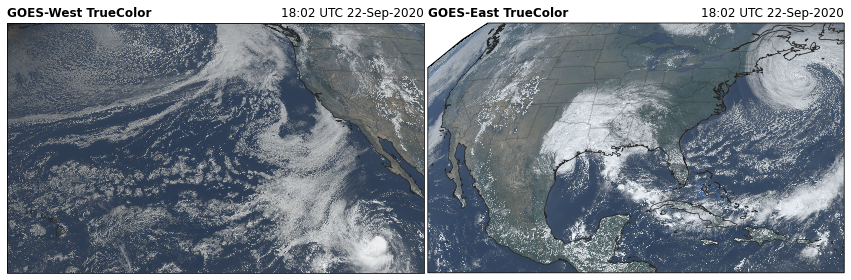
ABI TrueColor RGB image
Field of View#
Advanced Baseline Imager (ABI)#
GOES-West is centered over -137 W and GOES-East is centered over -75 W. When GOES was being tested, it was in a “central” position, outlined in the dashed black line. Below is the ABI field of view for the full disk:
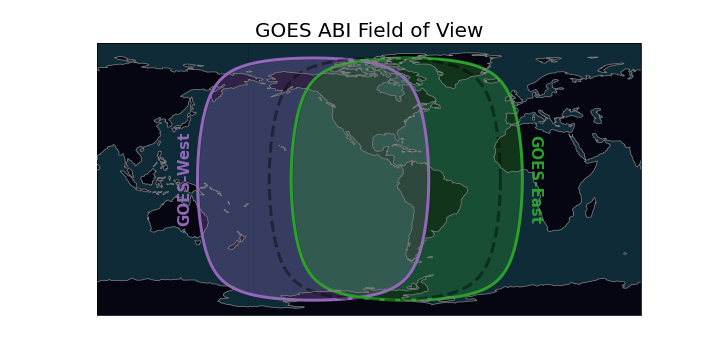

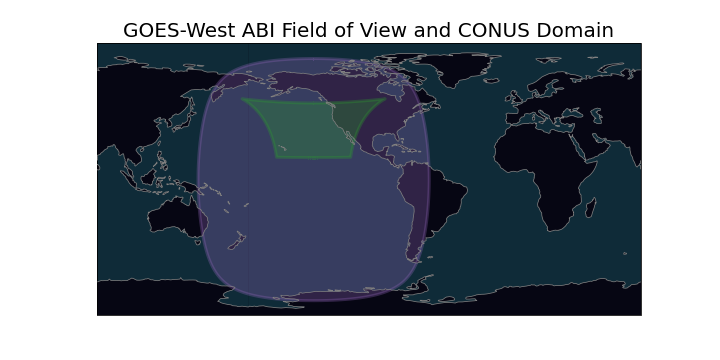
ABI full disk field of view#
Geostationary Lightning Mapper (GLM)#
The GLM field of view is slightly smaller and limited by a bounding box. The field of view can be estimated.
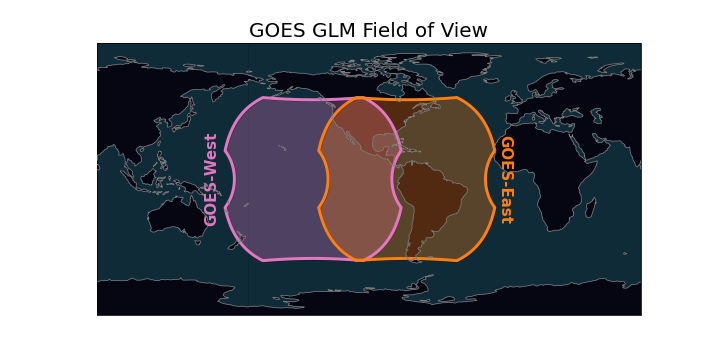
Approximate GLM field of view#
Useful Links#
🐍 glmtools For useful tools for GLM data.
⏲ Mesoscale Sector Historical Archive shows maps of where mesoscale scans were at each time.
💾 Data Access#
Access GOES data through NOAA’s Big Data Project partners
-
Microsoft Azure (Only GOES-16??)